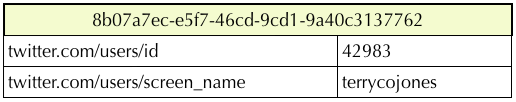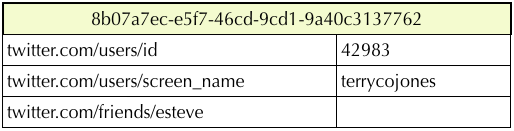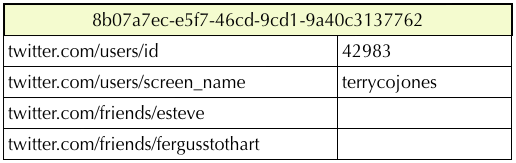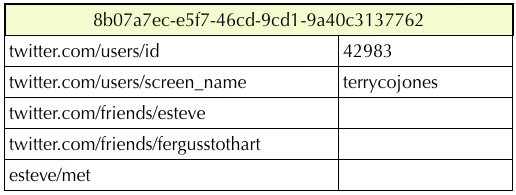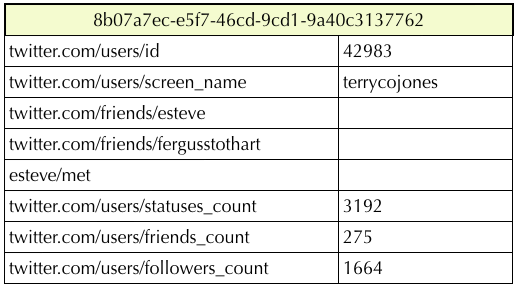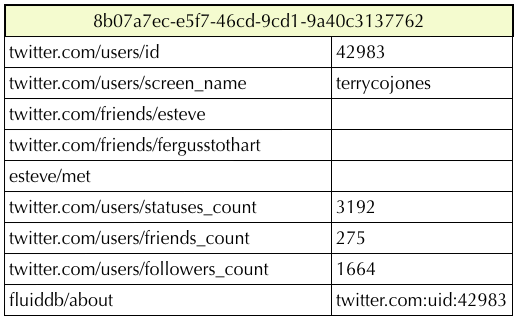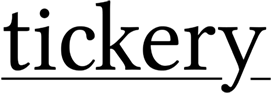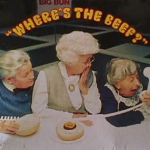 If you’re a programmer and you’ve played around with Tickery, it should be clear that Tickery is functionally very simple when looked at from a traditional database perspective. Tickery looks like an application in its own right. It tries to offer something so simple that anyone (at least any Twitter user) can understand and use the Simple “Enter two Twitter usernames” functionality. But we actually designed and built Tickery mainly as a demo of what’s possible with Fluidinfo (description, API). So here are some first details on how Tickery uses Fluidinfo, and how you can use it too.
If you’re a programmer and you’ve played around with Tickery, it should be clear that Tickery is functionally very simple when looked at from a traditional database perspective. Tickery looks like an application in its own right. It tries to offer something so simple that anyone (at least any Twitter user) can understand and use the Simple “Enter two Twitter usernames” functionality. But we actually designed and built Tickery mainly as a demo of what’s possible with Fluidinfo (description, API). So here are some first details on how Tickery uses Fluidinfo, and how you can use it too.
Fluidinfo objects
The most important thing to understand about Fluidinfo initially is that it maintains a collection of tagged objects that are not owned. Tags have permissions and a tag on an object can optionally have a value associated with it. Here’s a conceptual view of an object that has two tags on it that were added by Tickery.
The long identifier is the object’s unique id in Fluidinfo. The left column shows tag names, such as twitter.com/users/screen_name, and the right column shows the value (if any) of the tag on the object. Because objects in Fluidinfo are not owned, anyone (which is to say any application) can put additional tags onto this object. I’m going to ignore permissions in what follows – that’s a subject for a separate posting.
Any application can find this object in Fluidinfo, using a simple query, like twitter.com/users/id = 42983 or twitter.com/users/screen_name = "terrycojones".
Now let’s suppose Tickery adds @esteve to Fluidinfo, and wants to indicate that Esteve currently follows terrycojones. Tickery creates a new tag, twitter.com/friends/esteve in Fluidinfo, and adds it to the above object. The object then looks like this:
Similarly, Tickery adds a twitter.com/friends/esteve to the objects representing all the Twitter users Esteve follows. At this point it is easy to retrieve all those users via the Fluidinfo query has twitter.com/friends/esteve (i.e., get me all the objects that have a twitter.com/friends/esteve tag, irrespective of the tag’s value, if any).
Suppose Tickery now adds another Twitter user, @fergusstothart who currently follows me. It adds another tag to the object, resulting in
and also puts a twitter.com/friends/fergusstothart tag onto the objects for the other users that Fergus follows. It finds these objects via a Fluidinfo query (using the Twitter id of Fergus, obtained from the Twitter API). If Tickery needs to tag an object for a user that it hasn’t created yet, it simply creates a new object for that user, and tags it.
Given the above, we’ve seen enough to know how Tickery does most of its work. For example, getting things like the set of people Esteve and Fergus follow in common is just an and query has twitter.com/friends/esteve and has twitter.com/friends/fergusstothart, or the set of people Esteve follows but Fergus does not has twitter.com/friends/esteve except has twitter.com/friends/fergusstothart, etc.
Where we come in
That’s all well and good, but it’s all about Tickery. What if other programmers, who perhaps don’t care or even know about Tickery want to add data and search on it too? In a normal database or with a normal application, you’d probably expect to have to ask permission. Then, supposing it was granted, you could only do the kinds of things that had been anticipated and provided for.
But in Fluidinfo it’s completely different. Any application can come along and put whatever it likes onto the above object, or any other object (that it can find). As a trivial example, Esteve and I have also added tags to the Fluidinfo objects to indicate which of the people we follow we have also met in person. Esteve has an esteve/met tag, and because we’ve met (in fact we built Fluidinfo together), he has put that tag onto the above object:
Think about what just happened. An unknown 3rd party (well, let’s pretend Esteve was unknown) just came along, sometime after the Tickery data already existed in Fluidinfo, and added something completely new and unanticipated to an existing object, without asking for permission, and without in any way disturbing the original content. Esteve, or anyone else who can read his tag, can now do interesting searches, like has twitter.com/friends/esteve except has esteve/met, which shows the people he follows but has not yet met. Further, his searches seamlessly combine the existing Tickery data with his own data, and could also include other tags that other applications add.
That kind of unanticipated use of information, flexibility in representation and search, and change of control is what’s at the heart of Fluidinfo.
Twitter lists
If you think about it, Esteve adding esteve/met tags to the objects for Twitter users is exactly like making a list in Twitter using their new lists function. But it’s more useful for two main reasons.
Firstly, you can query across lists, e.g., has terrycojones/met and has esteve/met will find people we have both met in person, and (has twitter.com/friends/esteve and has terrycojones/met) except has esteve/met will find people Esteve follows that I have met in person but whom he has not. As you can see, querying on lists makes them much more useful.
Secondly, you can use the Fluidinfo permissions system to control who can see or read your tags. So it’s not only possible to have a completely private list, a public one, but you can also have a list that’s visible just to some friends, or one that you let certain other people add to (by giving them write permission on the tag involved).
Permissions in Fluidinfo are very simple and very flexible, and because they apply at the level of the tag (not the object), you can control who can do what to individual pieces (tags) of an object. That’s a subject for another post, as I mentioned. You might like to have a read of the Fluidinfo permissions docs and/or check out Nicholas Radcliffe‘s post Permissions Worth Getting Excited About, plus see the comment by Nicholas Tollervey, who writes Fluidinfo’s "killer feature" is actually its permissions system and the implications thereof. It is so important that I’ll save that topic for its own blog post later.
More Tickery tags
Tickery also saves a few more Twitter user details onto objects in Fluidinfo. The object above has some additional tags:
You can put these into queries too, of course. The Tickery Advanced tab lets you type them in, e.g., I can see which of the people that Jack follows are very popular has twitter.com/friends/jack and twitter.com/users/followers_count > 100000.
Running on ahead of Tickery
Finally, here’s a subtle but very important point. What if you write an application that uses Fluidinfo to store data, and you want it to interact fully with Tickery, but you want to store information about a user that Tickery doesn’t know about yet?
This is crucially important because it’s about information control, and if control is completely in the hands of Tickery, other developers will be less likely to want to add information. Exactly this scenario plays out in many domains: e.g., suppose Amazon released something that let you indicate which books you own, but that you own things that are not in the Amazon database. How can you run on ahead of Amazon to insert your data before they create an object for the book, if ever? How can you do it in a way so that when they finally do create the book your data and theirs are seamlessly joined without anyone having to lift a finger or even be aware of the other party?
This is one area in which the special Fluidinfo “about” tag (full name fluiddb/about) makes all the difference. You can read about it here, and be sure to check out Nicholas Radcliffe‘s blog which is titled, not coincidentally, About Tag.
Tickery uses the Fluidinfo about tag to hold a Twitter user id, like this:
There’s a ton that could be written about this. Very briefly, the about tag is immutable and can only be set on an object when it’s created (in fact the about tag shown above was put there when the object was made). So, if you want to add data to Twitter user that Tickery hasn’t gotten to, just look up the user’s Twitter id (say XXXX) with the Twitter API, create the object in Fluidinfo with about tag twitter.com:uid:XXXX, and put your tags onto that object. If Fluidinfo doesn’t have an object with that about tag, it will make one for you. When/if Tickery gets around to adding its information for that user, it will put it in the same place. Magic.
Convenience API
As a convenience, though note that it’s optional and it’s use is up to you, Tickery provides a small API that you can use to have it put its twitter.com/users/screen_name and twitter.com/users/id tags onto objects for you and give you the Fluidinfo object id its using for a user.
E.g., if you do an HTTP GET on http://tickery.net/api/screennames/terrycojones you’ll see the object id from our examples above. Or if you happened to know my Twitter user id (42983) via the Twitter API, you could do a GET on http://tickery.net/api/uids/42983 and receive the same thing.
Truly social data
This API is just for convenience. Tickery uses the about tag in order to be able to share Fluidinfo objects with other apps – including apps that want to add information about a user that Tickery has not gotten to yet. Just like Fluidinfo, Tickery wants to encourage what we call Truly Social Data. Tickery doesn’t place itself in the center, doesn’t make its data more important than anyone else’s, and doesn’t act as a gatekeeper.
In fact, it gets even better: a normal user can turn around and stop Tickery from reading the data that Tickery stored on the user’s behalf. That’s as it should be. Users should have control over their data, and a choice of application shouldn’t result in lock in.
Getting access
Fluidinfo is still very new, and we’re in a private alpha phase. If you’d like to use the API, there are two steps: 1) reserve a username, and 2) send us email mentioning the name you reserved and a line or two about what you’d like to do. We apologize for this early restriction – please rest assured that we’re planning to open Fluidinfo up to everyone before too long. That’s the whole point.
More soon. Thanks very much for reading!