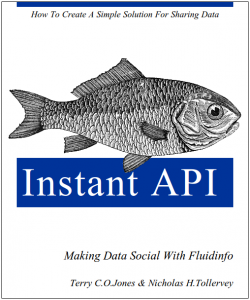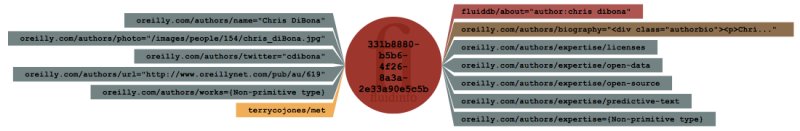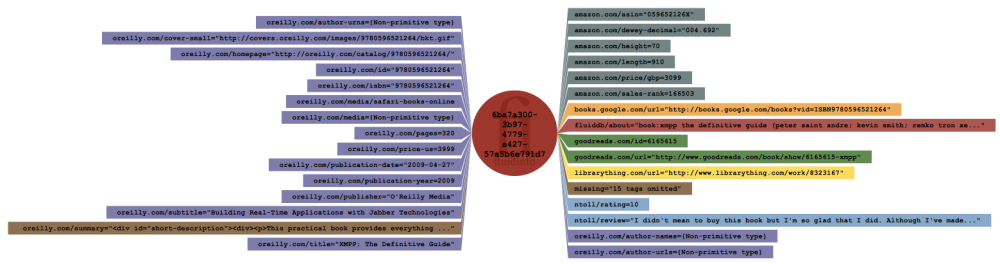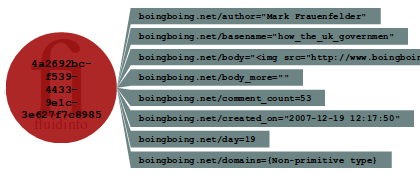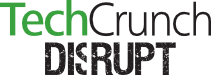We’d like to introduce you to “Flimp” (the FLuiddb IMPorter) – a tool that makes it easy to import data into FluidDB.
It works in two ways:
- Given a source file containing a data dump (in either json, yaml or csv format), Flimp will create the necessary FluidDB namespaces and tags and then import the records. (We expect to provide more file formats soon.)
- Given a filesystem path, Flimp will create the necessary FluidDB namespaces (based on directories) and tags (based on file names) and then import file contents as values tagged on a single FluidDB object.
Flimp can be configured to do custom pre-processing (e.g. cleaning, normalizing or modifying) before data is imported into FluidDB. It’s important to note that Flimp is in active development and that we welcome comments, ideas, and bug reports. Flimp is built on fom (the Fluid Object Mapper) created by my colleague Ali Afshar.
As a test, we’ve imported all the metadata from data.gov and data.gov.uk using Flimp and made it publicly readable. The rest of this article explains exactly how we did it so you can also start importing data into FluidDB using Flimp.
Open Government Data

source: http://www.flickr.com/photos/opensourceway/4371001268/
Governments are making their data openly available to citizens. This has resulted in a tidal wave of hitherto unavailable information flowing onto the Internet.
Unfortunately, it’s very easy to be swamped by both the sheer amount and diversity of what is available. Furthermore, despite progress in this area, it is still difficult to search and explore the data. Plus, governments publish data in many different ways making it difficult to link, annotate and search datasets.
Both the US and UK government data sites provide a dump of their metadata (data describing the data they have available). Finding this invaluable information is hard, so for the record here’s a link to the US dump and here’s a link to the UK dump. These are the sources Flimp imported into FluidDB. No doubt there are more from other governments and when found they’ll also mysteriously find their way into FluidDB.
Get Flimp
Flimp is written in the Python programming language. You’ll need to have this installed first along with setuptools. Once you have these requirements there are two ways to get Flimp:
- If you want the latest and greatest “bleeding edge” version then go visit the project’s website and follow the appropriate links/instructions.
- If you’d rather use the current packaged stable release then follow the instructions below. The rest of this article deals with Flimp version 0.6.1.
To install the latest stable release open a terminal and issue the following commands (Flimp depends on fom and PyYaml):
$ easy_install fom
$ easy_install PyYaml
$ easy_install flimp
Once installed you can check Flimp has installed correctly by using the “flimp” command like this:
$ flimp --version
flimp 0.6.1
That’s it! You have both the “flimp” command line tool installed and the associated libraries used for importing data into FluidDB.
Help is always available via the command line tool:
$ flimp --help
Usage: flimp [options]
Options:
--version show program's version number and exit
-h, --help show this help message and exit
-f FILE, --file=FILE The FILE to process (valid filetypes: .json, .csv,
.yaml)
-d DIRECTORY, --dir=DIRECTORY
The root directory for a filesystem import into
FluidDB
-u UUID, --uuid=UUID The uuid of the object to which the filesystem import
is to attach its tags
-a ABOUT, --about=ABOUT
The about value of the object to which the filesystem
import is to attach its tags
-p, --preview Show a preview of what will happen, don't import
anything
-i INSTANCE, --instance=INSTANCE
The URI for the instance of FluidDB to use
-l LOG, --log=LOG The log file to write to (defaults to flimp.log)
-v, --verbose Display status messages to console
-c, --check Validate the data file containing the data to import
into FluidDB - don't import anything
Importing from data.gov.uk
First, we registered the user “data.gov.uk”. Because we’ll be using tags only associated with the data.gov.uk user you can be sure that the source of the data is legitimate. (We’d love this user to be under the control of someone from data.gov.uk – contact us if this applies to you.)
Next, we downloaded a json dump of the UK’s metadata. A quick look at the raw file indicated that it was already in a remarkably good state but we wanted to make sure. Flimp helps out:
$ flimp --file=uk_data_dump.json --check
Working... (this might take some time, why not: tail -f the log?)
The following MISSING fields were found:
geographical_granularity
temporal_coverage-from
temporal_coverage_to
geographic_granularity
temporal_coverage_from
taxonomy_url
import_source
temporal_coverage-to
Full details in the missing.json file
Flimp uses the first item in the json dump as a template for the schema. The “–check” flag tells Flimp to make sure all the items match the schema. In this case we notice that some items don’t have all the fields. This isn’t a problem and if we were to open the “missing.json” file then we’d see which items these are. Importantly, Flimp also checks if any of the items have extra fields associated with them. This would be more of an issue but Flimp would help by giving details of the problem items allowing you to rectify the problem.
It is also possible to preview what Flimp would do when importing the data:
$ flimp --file=uk_data_dump.json --preview
FluidDB username: data.gov.uk
FluidDB password:
Absolute Namespace path (under which imported namespaces and tags will be created): data.gov.uk/meta
Name of dataset (defaults to filename) [uk_data_dump]: data.gov.uk:metadata
Key field for about tag value (if none given, will use anonymous objects): id
Description of the dataset: Metadata from data.gov.uk
Working... (this might take some time, why not: tail -f the log?)
Preview of processing 'uk_data_dump.json'
The following namespaces/tags will be generated.
data.gov.uk/meta/relationships
data.gov.uk/meta/ratings_average
data.gov.uk/meta/maintainer
data.gov.uk/meta/name
data.gov.uk/meta/license
data.gov.uk/meta/author
data.gov.uk/meta/url
data.gov.uk/meta/notes
data.gov.uk/meta/title
data.gov.uk/meta/maintainer_email
data.gov.uk/meta/author_email
data.gov.uk/meta/state
data.gov.uk/meta/version
data.gov.uk/meta/resources
data.gov.uk/meta/groups
data.gov.uk/meta/ratings_count
data.gov.uk/meta/license_id
data.gov.uk/meta/revision_id
data.gov.uk/meta/id
data.gov.uk/meta/tags
data.gov.uk/meta/extras/national_statistic
data.gov.uk/meta/extras/geographic_coverage
data.gov.uk/meta/extras/geographical_granularity
data.gov.uk/meta/extras/external_reference
data.gov.uk/meta/extras/temporal_coverage-from
data.gov.uk/meta/extras/temporal_granularity
data.gov.uk/meta/extras/date_updated
data.gov.uk/meta/extras/agency
data.gov.uk/meta/extras/precision
data.gov.uk/meta/extras/geographic_granularity
data.gov.uk/meta/extras/temporal_coverage_to
data.gov.uk/meta/extras/temporal_coverage_from
data.gov.uk/meta/extras/taxonomy_url
data.gov.uk/meta/extras/import_source
data.gov.uk/meta/extras/temporal_coverage-to
data.gov.uk/meta/extras/department
data.gov.uk/meta/extras/update_frequency
data.gov.uk/meta/extras/date_released
data.gov.uk/meta/extras/categories
4023 records will be imported into FluidDB
The “–preview” flag does exactly what you’d expect: it asks you the same questions as if you were importing the data for real but instead lists the new namespace/tag combinations that will be created and the number of new objects to be annotated.
It’s important to understand how Flimp generates the “about” tag value (unsurprisingly, the about tag value indicates what each object in FluidDB is about). It needs to be unique and descriptive of what the object represents. As a result Flimp asks you to identify a field in your data containing unique values and appends this to the end of the name of the dataset (in the example above, “id” was identified as the key field):
fluiddb/about = "data.gov.uk:1ea4bfa9-9ae1-4be0-ae73-e0c4a26caa6c"
If you don’t provide a field for unique values Flimp simply generates a new object without an associated “about” value.
Nicholas Radcliffe’s About Tag blog is a great source of further information about the emerging conventions surrounding the “about” tag.
Since Flimp has satisfied us that the json data was in a good state we simply issued the following command to start the actual import:
$ flimp --file=uk_data_dump.json
FluidDB username: data.gov.uk
FluidDB password:
Absolute Namespace path (under which imported namespaces and tags will be created): data.gov.uk/meta
Name of dataset (defaults to filename) [uk_data_dump]: data.gov.uk:metadata
Key field for about tag value (if none given, will use anonymous objects): id
Description of the dataset: Metadata from data.gov.uk
Working... (this might take some time, why not: tail -f the log?)
Notice how Flimp interrogates you for sensitive information so you don’t have to have username/password credentials stored in a configuration file.
After the import completed it left a record of exactly what it did in the “flimp.log” file located in the current directory.
Importing from data.gov
Just as with the UK data, we’ve used an appropriate FluidDB username for importing the US data: data.gov (and the same applies – the data.gov user should be under the control of someone from data.gov – please contact us if this applies to you).
We took a different approach to the US metadata. They provide either an rdf document or a csv file. Since Flimp understands csv we used this as the source.
We wanted to make sure that the headers in the csv file (which get transformed into the names of tags in FluidDB) were cleaned and normalized appropriately since they contained lots of whitespace and non-alphanumeric characters. The snippet of Python code below demonstrates how we re-used Flimp in our own import script to achieve this end.
from flimp.utils import process_data_list
from flimp.parser import parse_csv
from fom.session import Fluid
def clean_header(header):
"""
A function that takes a column header and normalises / cleans it into
something we'll use as the name of a tag
"""
# remove leading/trailing whitespace, replace inline whitespace with
# underscore and any slashes with dashes.
return header.strip().replace(' ', '_').replace('/', '-')
csv_file = open("data_gov.csv", "r")
data = parse_csv.parse(csv_file, clean_header)
# data now contains the normalized input from the csv file
# Use fom to create a session with FluidDB - remember flimp uses fom for
# connecting to FluidDB
fdb = Fluid() # defines a session with FluidDB
fdb.login('data.gov', 'secretpassword123') # replace these with something that works
fdb.bind()
root_path = 'data.gov/meta'# Namespace where imported namespaces/tags are created
name = 'data.gov:metadata' # used when creating namespace/tag descriptions
desc = 'Metadata from data.gov' # a description of the dataset
about = 'URL' # field whose value to use for the about tag
# the following function call imports the data
result = process_data_list(data, root_path, name, desc, about)
print result
Conclusion
By importing the metadata into FluidDB we immediately gain the following:
- FluidDB’s consistent, simple and elegant RESTful API as a view into the data.
- The possibility of simple yet powerful queries across all the metadata.
- The opportunity to annotate, link and augment the existing data with contributions from other sources.
Any application can now access the newly imported government data. In a future post I’ll demonstrate how to build a web-based interface for this data that is also hosted within FluidDB. I’ll also show how to query, annotate and link data yourself and re-use the contributions of others.