Max Tabs
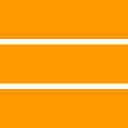 Here’s the second of several Chrome and Chromium browser extensions I’ve recently written. Earlier, I posted some of the background motivation in Alternate browsing realities.
Here’s the second of several Chrome and Chromium browser extensions I’ve recently written. Earlier, I posted some of the background motivation in Alternate browsing realities.
After installing Max Tabs, your browser will not allow you to have more than 15 tabs open at once. Any time you try to open more tabs, it will automatically close existing tabs to keep you at the limit. If you later close some tabs and go below the limit, tabs will be reopened to show URLs that were previously automatically closed. I.e., the URLs in tabs that are closed are not forgotten, they’re stored until you’re down to a reasonable number of tabs. (The URLs are not stored across browser sessions, though they easily could be.)
The main idea here is to limit the amount of memory Chrome consumes in keeping tabs open for you. I regularly have about 50 tabs open, sometimes for weeks or even months, on pages I’m planning to read. My laptop gets bogged down as Chrome consumes more and more memory. I’ve long wanted something to limit my tab habit. I didn’t really like any of the options I found in the Chrome Store, so I wrote my own. In case you’re wondering, the extension closes your rightmost open tabs.
Max Tabs installs a context menu item that shows you the number of URLs it has closed. If you click the context menu item, you can disable the extension, at which point it will immediately open tabs for all URLs it automatically closed.
Note that the extension starts out disabled. I set it up that way so it would be less alarming on installation (if you have over 15 tabs open when you install it, it will immediately close as many tabs as needed). Enable it via the context menu.
The extension is not in the Chrome Web Store yet. It’s still very easy to install: just click here to download the extension, then follow these instructions.
If you’re a programmer, or just curious about how to build Chrome extensions, the source code is available on Github. For info on what URLs the extension has closed tabs for, you can look in the console of its background page, accessible from chrome://extensions.
You can follow any responses to this entry through the RSS 2.0 feed. Both comments and pings are currently closed.

December 4th, 2012 at 6:54 pm
Cool extension! A few weeks too late for me unfortunately because I recently got my tabs problem under control by using Pocket (aka Read it Later).