In 2003, Joshua Schachter released Delicious, and brought tagging to the web. Delicious gave normal users a place to store and share their information about any web page. By January 2007, a Pew Internet & American Life Project study had found that 28% of online Americans had used tagging. As offered by Delicious, and popularized by sites such as Flickr and Technorati, basic tagging has three fundamental properties:
- You can tag any URL.
- You don’t have to ask permission.
- Shared public tagging creates social value
Most fundamentally, tagging made the web more writeable. This changed our perception of the web itself, from something that was almost entirely read-only to something where we were suddenly invited to contribute. The change was a cornerstone of what Tim O’Reilly dubbed “Web 2.0”. It’s what Fred Wilson describes as “giving every person a voice“. Fred quotes Ev Williams, a Twitter founder, who says “society has not fully realized what this means”. One view of Twitter is that it offers a form of simple self-tagging. Viewing tagging as low-friction publication of small pieces of information about things, Twitter has done for people what Delicious did for URLs.
Tagging with Fluidinfo
The model of information in Fluidinfo takes tagging to a new level. Over the last three months we’ve been hard at work building a user interface (UI) to make this possible. The two main additional properties of tagging with Fluidinfo are:
- You can tag anything at all, not just URLs.
- Tags can optionally be given values.
Tagging is too powerful an idea to be restricted to just URLs or people. It should be possible to tag anything. And, as you’ll see below, tags with values are powerful and natural. We tag with values in the non-digital world all the time.
Tag anything at all
Every day each of us encounters thousands of things that are not URLs. With Fluidinfo you can tag anything you can name. You can tag songs, movies, and books – just put the name into the box at the top of the Fluidinfo page, hit RETURN, and you’ll be looking at the page for that thing in Fluidinfo. If you’re logged in, you can add tags. Look at what pops up on the left to see other information about the object. You can also tag a product name, an email address, a person’s name, an IP address, a license plate number, a place name, flight numbers, a word or phrase, a zip code, a stock symbol, a latitude/longitude pair, a Twitter @name or #hashtag, taxi medallion numbers, time/date combinations, phone numbers, a DNA sequence, a chess position or a Sudoku puzzle, etc. To get to the Fluidinfo object for something, just visit http://fluidinfo.com/about/something. The easiest way to jump to the Fluidinfo page for something you see on the web is via a browser extension (Chrome, Firefox, Safari). Just right-click on a link, an image, on selected text, or on the page itself, and jump straight to that thing in Fluidinfo.
Tag with values
With Fluidinfo, you can provide a value when tagging. Tagging with values will seem new to many people, but it’s actually not new at all. Look at the luggage tag image above. It has (implicitly) a ‘destination’ tag with a value of ‘JFK’, it has a tag named ‘Flight number’ with a value of 222, a tag named ‘Row’ with a value of 3, a ‘Sorting Symbol’ with value ‘B’ and something else whose value is 821474. Those tag names and values are all put on the same physical tag because they’re related, and it makes sense that they travel together, attached to the luggage. So, far from being new, tagging with values simply provides us with something familiar which has always existed in the physical world of tagging.
To give some examples in Fluidinfo, I have put a ‘rating’ tag onto Gone With the Wind with a value of 4. A tag value can be anything at all: a comment, a set of keywords, ‘longitude’ and ‘latitude’ tags with numeric values, even arbitrary data (e.g., some HTML, an image, a PDF file).
Most interesting, a tag value can be a URL (or list of URLs). You might tag an image with a value that is the URL of another image. You might put a ‘for-dad’ tag onto something with a value pointing to a video. In the Fluidinfo UI, tag values that are URLs are shown as simplified embedded pages or images.
Examples of things in Fluidinfo
Here are links to a variety of things in Fluidinfo. Take a look at the list of links on the left of each page. These are ‘views’ of the data, either from different sources or displayed in different ways. If you log in, you’ll be able to add your own tags.
- The Wind-Up Bird Chronicle. I’ve added a collection of cover images via a tag whose value is list of URLs.
- Desert Island Discs. Russell Manley has added his selection of favorites using tag values that are URLs.
- Sphero. Russell (rustlem) has tagged it to say he wants one and has added an image and a video.
- Using the @name convention, here’s my object (@terrycojones). See the map? It appears automatically because I added latitude and longitude tags showing where I misspent my youth (in Sydney), and where I am now (in New York).
- The #occupy hashtag. You can see Paul Kedrosky mentioned this hashtag on Twitter on 2011/10/19 and that I mentioned it on 2011/11/17.
- Nova Spivack‘s insightful tweet: http://twitter.com/#!/novaspivack/status/4999653280. Twitter annotations, anyone?
- The Shawshank Redemption.
- Black Hole Sun (Soundgarden song).
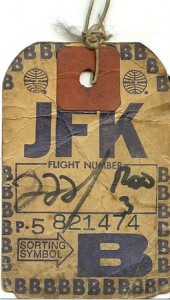
Not really working on an iPad, can’t get passed the marked up screen after clicking on a tag. For example, recent activity doesn’t seem to do anything.
Comment by Ej — January 4, 2012 @ 11:59 pm
Hey Ej,
The current version of the website is targeted at desktop browsers like Chrome, Safari and Firefox. We’ll be releasing a mobile friendly version soon.
Comment by Nicholas Tollervey — January 5, 2012 @ 3:44 am
Thanks Nicholas. I am eagerly waiting for the mobile friendly version.
Comment by Best web Hosting — January 16, 2012 @ 7:28 am