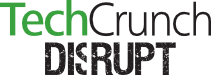 Fluidinfo has been selected as a finalist in the TechCrunch Disrupt Startup Battlefield taking place today in New York.
Fluidinfo has been selected as a finalist in the TechCrunch Disrupt Startup Battlefield taking place today in New York.
Over 500 companies from around the world applied to present at TechCrunch Disrupt, and only 20 were accepted. We’ll be on stage fighting for the right to call ourselves the most disruptive start-up on the planet 🙂
It’s quite an accomplishment and an honor to be selected as a finalist. The entry process wasn’t simple: a written application, a 5-minute video, a phone interview with TC CEO Heather Harde, a couple of hours talking and demoing to Erick Schonfeld, a written script of a presentation (with lots of suggestions from Erick), and several live rehearsals. Ben Siscovick of IA Ventures is kindly helping with the live presentation. And along the way I had to reluctantly pull out of giving a presentation at the NY Tech Meetup. Thanks to John Borthwick of Betaworks and to Todd Levy of bit.ly for helping cover for me, and especially to Nate Westheimer the NYTM organizer for his understanding and support.
I’ve never really liked these startup competitions. They amount of time allotted to present always seems too little, and the audience too general. But more importantly, they’ve always seemed biased towards startups working on much simpler things, with snazzy UIs and demos – exactly the kind of thing we never had. But the theme of TechCrunch Disrupt was too irresistible to ignore. In the demo video I submitted, I told them I had no demo and that real disruption will not necessarily arrive with a UI. To their credit, TC bought it and were courageous enough to consider Fluidinfo further, and to finally accept us. Erick Schonfeld was very thoughtful, supportive, and encouraging in this.
Hopefully the presentation will be available online – if so I’ll post a link here. I’ve been thinking about it and working on it for some time. I’m on stage sometime after 2:15pm (EST) today.
I think it’s going to go well. Hopefully by the time you read this we wont have already been voted off the TC Disrupt island!
[…] other news, we’ve been selected as a finalist in TechCrunch Disrupt Startup Battlefield, and we’re most of the way through a major overhaul […]
Pingback by FluidDB » Blog Archive » Fluidinfo is funded! — May 24, 2010 @ 11:36 am
[…] pues ya han dicho lo mismo Tim O’Reilly en 2007, Robert Scoble en 2008, TC Europa en 2009, TechCrunch Disrupt 2010, […]
Pingback by Premios para emprendedores, medios de comunicación y Premio Nobel « Héctor Pérez, emprendiendo en la era de la colaboración en masa — November 19, 2010 @ 6:02 am
thanks for sharing it.
Comment by Key D — June 23, 2011 @ 11:06 am
Thanks, it helps.
regards
Yours Fayland,
______________________________________________
<a href="{click here | click here}” target=”_blank”>{click me | click me}
Comment by Anonymous — July 5, 2011 @ 9:01 am